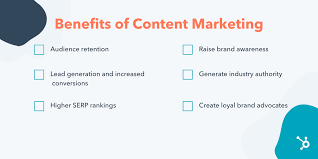On-Site SEO: Optimizing Your Website for Search Engines
In the vast world of online marketing, search engine optimization (SEO) plays a crucial role in driving organic traffic to your website. While there are various aspects to consider when it comes to SEO, one fundamental component is on-site optimization. In this article, we will explore the importance of on-site SEO and provide you with some key strategies to enhance your website’s visibility and search engine rankings.
What is On-Site SEO?
On-site SEO refers to the practice of optimizing individual web pages on your website to improve their search engine rankings and attract relevant organic traffic. It involves optimizing various elements directly on your website, such as content, meta tags, URLs, internal linking structure, and more. By implementing on-site SEO techniques, you can make your website more search engine-friendly and increase its chances of being discovered by potential visitors.
Why is On-Site SEO Important?
On-site SEO is essential because it helps search engines understand your website’s content and purpose. When search engines like Google crawl through web pages, they analyze various factors to determine their relevance and quality. By optimizing these elements, you can provide clear signals to search engines about what your website offers and improve its chances of appearing in relevant search results.
Key Strategies for On-Site SEO:
- Keyword Optimization: Conduct thorough keyword research to identify relevant keywords that align with your target audience’s search intent. Incorporate these keywords naturally into your page titles, headings, meta descriptions, and throughout your content.
- High-Quality Content: Create valuable and engaging content that not only satisfies users’ needs but also demonstrates expertise in your industry. Ensure that your content is well-structured with proper headings, subheadings, bullet points, and relevant images.
- URL Structure: Use descriptive URLs that include relevant keywords instead of generic numbers or symbols. Keep them concise, readable, and representative of the page’s content.
- Meta Tags: Craft compelling meta titles and descriptions that accurately summarize your page’s content and entice users to click through from search engine results pages (SERPs).
- Internal Linking: Establish a logical internal linking structure within your website to help search engines navigate and understand the relationships between different pages. This also helps distribute link authority throughout your site.
- Mobile Optimization: With the increasing use of mobile devices, it is crucial to ensure that your website is mobile-friendly and provides a seamless user experience across all devices.
- Page Loading Speed: Optimize your website’s loading speed by compressing images, minimizing code, and utilizing caching techniques. A fast-loading website not only improves user experience but also contributes to higher search engine rankings.
- Schema Markup: Implement structured data markup on your website to provide additional context to search engines about your content, such as reviews, ratings, events, recipes, and more.
Remember, on-site SEO is an ongoing process that requires regular monitoring and updates as search engine algorithms evolve. By implementing these strategies and staying up-to-date with industry best practices, you can enhance your website’s visibility in search engine results pages and drive organic traffic to your online presence.
In conclusion, on-site SEO is a critical component of any successful digital marketing strategy. By optimizing various elements on your website, you can improve its visibility in search engine rankings and attract relevant organic traffic. Invest time in understanding on-site SEO techniques and implement them effectively to maximize the potential of your online presence.
8 Essential On-Site SEO Tips for Optimal Website Performance
- Keyword research
- Title tags
- Meta descriptions
- URL structure
- Header tags
- Image optimization
- Internal linking
- Mobile optimization
Keyword research
Keyword Research: The Key to On-Site SEO Success
When it comes to on-site SEO, one of the most crucial steps is conducting effective keyword research. Keyword research involves identifying the specific words and phrases that users are searching for in search engines. By understanding the keywords relevant to your industry and target audience, you can optimize your website’s content and improve its visibility in search engine rankings.
Why is Keyword Research Important?
Keyword research forms the foundation of on-site SEO because it helps you understand what your potential customers are looking for. By identifying the keywords they use, you can tailor your website’s content to match their search intent. This not only improves your chances of ranking higher in search engine results but also ensures that your website attracts relevant organic traffic.
How to Conduct Keyword Research:
- Brainstorm: Start by brainstorming a list of relevant topics and terms related to your business or industry. Think about what products, services, or information your target audience might be searching for.
- Use Keyword Research Tools: Utilize keyword research tools like Google Keyword Planner, SEMrush, or Moz Keyword Explorer. These tools provide valuable insights into search volume, competition level, and related keywords.
- Analyze Competitors: Study your competitors’ websites and identify the keywords they are targeting. This can give you ideas for additional keywords that may be relevant to your business.
- Long-Tail Keywords: Consider incorporating long-tail keywords into your strategy. These are longer and more specific keyword phrases that often have less competition but higher conversion rates.
- Search Intent: Understand the intent behind different keyword searches – whether users are looking for information, products/services, or making a transaction. Tailor your content accordingly to meet their specific needs.
- Relevance and Competition: Strike a balance between using highly relevant keywords and considering their competition level. Targeting highly competitive keywords may be challenging for new websites, so it’s beneficial to focus on less competitive alternatives.
- Analyze and Refine: Continuously analyze the performance of your chosen keywords using tools like Google Analytics. Refine your keyword strategy based on the data and make adjustments as needed.
Remember, keyword research is an ongoing process. As search trends and user behavior evolve, it’s essential to regularly revisit and update your keyword strategy to stay relevant.
Incorporating well-researched keywords into your website’s content, meta tags, headings, and URLs can significantly improve your on-site SEO efforts. By understanding what your target audience is searching for and optimizing your website accordingly, you can increase visibility in search engine rankings and attract quality organic traffic.
In conclusion, keyword research is a crucial aspect of on-site SEO. By investing time in understanding the keywords relevant to your industry and target audience, you can optimize your website’s content effectively. Stay informed about current trends and user behavior to refine your keyword strategy continually. With a well-executed keyword research plan, you’ll be on your way to improving search engine rankings and driving valuable organic traffic to your website.
Title tags
Title Tags: The Key to On-Site SEO Success
When it comes to on-site SEO, one element that holds immense importance is the title tag. A title tag is an HTML element that defines the title of a web page. It appears as the clickable headline in search engine results pages (SERPs) and is also displayed on browser tabs when users visit your website. In this article, we will delve into the significance of title tags and provide you with tips to optimize them for better search engine rankings.
First and foremost, title tags are crucial because they provide search engines with a concise summary of what your web page is about. Search engines use this information to determine the relevance and quality of your content when displaying it in SERPs. A well-optimized title tag can significantly impact your website’s visibility and click-through rates.
To optimize your title tags effectively, consider the following tips:
- Be Descriptive: Craft a clear and descriptive title that accurately represents the content of your web page. Use relevant keywords that align with users’ search queries, but avoid keyword stuffing or creating misleading titles.
- Keep it Concise: Title tags should ideally be between 50-60 characters long, including spaces. This ensures that they are fully displayed in SERPs without being cut off. By keeping your titles concise, you make it easier for users to understand what your page offers at a glance.
- Unique Titles for Each Page: Every web page on your site should have a unique title tag that reflects its specific content. Avoid duplicating titles across multiple pages as this can confuse search engines and negatively impact your rankings.
- Front-Load Keywords: Place important keywords or key phrases at the beginning of your title tag whenever possible. This helps search engines recognize the relevance of your page quickly and improves its chances of appearing in relevant searches.
- Branding Considerations: If appropriate, include your brand name at the end of the title tag to enhance brand recognition and establish a consistent online presence. However, prioritize keywords and content relevance over branding if space is limited.
- Avoid All Caps or Excessive Punctuation: Using all capital letters or excessive punctuation in your title tags can be seen as spammy or unprofessional. Stick to proper capitalization and use punctuation sparingly for a clean and polished appearance.
Remember, title tags are not only crucial for search engine optimization but also play a significant role in attracting users to click through to your website. A compelling and accurately descriptive title tag can entice users to choose your page over competitors in SERPs.
In conclusion, optimizing your title tags is a fundamental aspect of on-site SEO that should not be overlooked. By crafting concise, descriptive, and keyword-rich titles, you can improve your website’s visibility in search engine rankings and increase click-through rates. Invest time in optimizing your title tags effectively, and you’ll be on your way to achieving greater online success.
Meta descriptions
Meta Descriptions: Crafting Compelling Summaries for Search Engines
When it comes to on-site SEO, one crucial element that often gets overlooked is the meta description. A meta description is a brief summary of your web page’s content that appears below the page title in search engine results pages (SERPs). While meta descriptions may not directly impact search engine rankings, they play a significant role in attracting users and encouraging them to click through to your website. In this article, we will explore the importance of well-crafted meta descriptions and provide you with some tips to optimize them effectively.
The Purpose of Meta Descriptions:
Meta descriptions serve as a concise preview of what users can expect when they click on your website from search results. They provide an opportunity to entice users by highlighting the value proposition of your content and encouraging them to visit your site. A well-crafted meta description can significantly impact click-through rates and ultimately drive more organic traffic.
Tips for Optimizing Meta Descriptions:
- Be Concise and Relevant: Keep your meta descriptions between 50-160 characters to ensure they are displayed fully in SERPs. Make sure they accurately summarize the content on the page and align with users’ search intent.
- Include Targeted Keywords: Incorporate relevant keywords naturally into your meta descriptions. This helps search engines understand the relevance of your content and may increase visibility for specific queries.
- Use Actionable Language: Craft compelling calls-to-action (CTAs) within your meta descriptions to encourage users to take action. Phrases like “Learn more,” “Discover,” or “Get started” can create a sense of urgency or curiosity.
- Highlight Unique Selling Points: Identify what sets your content apart from competitors and emphasize those unique selling points in your meta descriptions. This can help differentiate your website from others in SERPs.
- Maintain Consistency with Page Content: Ensure that the information conveyed in the meta description aligns with the actual content on the page. Misleading or inaccurate meta descriptions may lead to disappointed users and increased bounce rates.
- Consider SERP Display: Keep in mind that meta descriptions may be truncated on certain devices or search engines. Place important information, keywords, and CTAs towards the beginning to increase visibility.
- Test and Analyze: Regularly review your meta descriptions’ performance through analytics tools. Experiment with different variations to understand what resonates best with your target audience and drives higher click-through rates.
Remember, while meta descriptions don’t directly impact search engine rankings, they play a crucial role in attracting users to click on your website. By crafting compelling and relevant meta descriptions, you can increase the likelihood of users visiting your site and engaging with your content.
In conclusion, optimizing meta descriptions is an essential aspect of on-site SEO. By following these tips and investing time in crafting engaging summaries, you can improve click-through rates from search engine results pages and drive more organic traffic to your website. Don’t underestimate the power of well-crafted meta descriptions—they are valuable tools for enticing users and making a positive first impression in the digital landscape.
URL structure
URL Structure: A Key Element of On-Site SEO
When it comes to on-site SEO, one often overlooked but crucial aspect is the URL structure of your web pages. The URL, or Uniform Resource Locator, is the address that users type into their browsers to access a specific webpage. Optimizing your URL structure can significantly impact your website’s search engine rankings and user experience. In this article, we will explore why URL structure matters and provide you with some tips to create SEO-friendly URLs.
Why Does URL Structure Matter?
URL structure plays a vital role in communicating the content and relevance of your web pages to both search engines and users. A well-structured URL can provide valuable information about the page’s topic, making it easier for search engines to understand and index your content accurately. Additionally, user-friendly URLs are more likely to be clicked on and shared, leading to increased visibility and potential organic traffic.
Tips for Creating SEO-Friendly URLs:
- Keep It Simple and Descriptive: Aim for concise and descriptive URLs that accurately represent the content of the page. Avoid using long strings of numbers or random characters that provide no context.
- Incorporate Target Keywords: Include relevant keywords in your URLs to signal the topic of the page to search engines. However, make sure they flow naturally within the structure and don’t overstuff them.
- Use Hyphens as Word Separators: When separating words in your URLs, opt for hyphens (-) rather than underscores (_) or spaces. Hyphens are more readable by both search engines and users.
- Avoid Stop Words: Stop words are common words like “a,” “the,” “and,” etc., which add little value in URLs. Eliminate them from your URLs to keep them concise and focused on essential keywords.
- Structure Hierarchically: Organize your URLs hierarchically to reflect the logical structure of your website. Use subdirectories to categorize content and indicate relationships between pages.
- Be Consistent: Maintain consistency in your URL structure throughout your website. This helps search engines understand the organization of your site and improves user navigation.
- Avoid Dynamic Parameters: Minimize the use of dynamic parameters, such as session IDs or query strings, in your URLs. These can confuse search engines and create duplicate content issues.
- Canonicalize Duplicate URLs: If you have multiple URLs with similar content (e.g., www.example.com/page1.html and www.example.com/page=1), use canonical tags to specify the preferred version to search engines.
Remember, a well-optimized URL structure contributes to better user experience and improved search engine rankings. By following these tips, you can create SEO-friendly URLs that enhance your website’s visibility and increase its chances of attracting organic traffic.
In conclusion, don’t underestimate the power of URL structure in on-site SEO. By implementing these tips and creating descriptive, keyword-rich, and user-friendly URLs, you can improve your website’s search engine rankings while providing a clear indication of your page’s content to both search engines and users. Take the time to review and optimize your URL structure for maximum impact on your online presence.
Header tags
Header Tags: Enhance Your On-Site SEO with Proper Hierarchy
When it comes to on-site SEO, one often overlooked but crucial element is the proper use of header tags. Header tags, represented by HTML code (h1, h2, h3, etc.), play a significant role in structuring your web page content and signaling its relevance to search engines. In this article, we will explore the importance of header tags and provide you with tips on how to use them effectively for improved on-site SEO.
Header tags serve two primary purposes: they help users navigate through your content and provide search engines with valuable information about the structure and hierarchy of your web page. When used correctly, header tags can enhance user experience and contribute to higher search engine rankings.
Here are some key tips for optimizing your header tags:
- Use H1 Tag for Page Title: The H1 tag should be reserved for the main title of your page. It should accurately describe the content and include relevant keywords that align with users’ search intent. Make sure each page has a unique H1 tag.
- Utilize H2-H6 Tags for Subheadings: After the H1 tag, use subsequent header tags (H2-H6) to structure your subheadings hierarchically. This helps both users and search engines understand the organization of your content. Use descriptive yet concise subheadings that provide a clear overview of each section.
- Incorporate Keywords Naturally: While it’s essential to include relevant keywords in your header tags, avoid keyword stuffing or over-optimization. Focus on creating meaningful and informative headings that accurately reflect the content beneath them.
- Maintain Consistency: Consistency in using header tags throughout your website is crucial for both user experience and SEO. Stick to a logical hierarchy when assigning header tags to different sections or subheadings within each page.
- Balance Design and Optimization: While header tags contribute to SEO, it’s important to consider the visual impact they have on your webpage. Ensure that your header tags are visually appealing, easy to read, and consistent with your website’s overall design.
- Enhance Readability: Break up lengthy paragraphs by incorporating subheadings using appropriate header tags. This not only improves readability but also helps search engines understand the context and relevance of different sections.
Remember, header tags are not just for SEO purposes; they also play a vital role in improving user experience and organizing your content effectively. By utilizing proper hierarchy and incorporating relevant keywords, you can enhance both the readability of your web pages and their visibility in search engine rankings.
In conclusion, header tags are an essential component of on-site SEO. By structuring your content with proper hierarchy and utilizing relevant keywords, you can improve user experience, help search engines understand your page’s structure, and increase its visibility in search engine results. Invest time in optimizing your header tags to enhance your on-site SEO efforts and drive organic traffic to your website.
Image optimization
Image Optimization: Enhancing On-Site SEO with Visual Appeal
When it comes to on-site SEO, many website owners tend to overlook the importance of image optimization. However, optimizing your images can significantly improve your website’s search engine rankings and enhance user experience. In this article, we will explore the benefits of image optimization and share some valuable tips to help you make the most out of your visual content.
Why is Image Optimization Important?
Images play a crucial role in engaging visitors and conveying information effectively. However, if not optimized correctly, images can slow down your website’s loading speed, negatively impacting user experience. Additionally, search engines cannot “see” images; they rely on alt tags and other elements to understand their context. By optimizing your images, you can address these issues and improve both user experience and search engine visibility.
Key Tips for Image Optimization:
- File Size Reduction: Large image files can significantly slow down your website. Use image compression tools or plugins to reduce file sizes without compromising quality. This ensures faster loading times and a smoother browsing experience for your visitors.
- Proper File Naming: Before uploading an image, rename the file using descriptive keywords related to its content. This helps search engines understand what the image represents and improves its chances of appearing in relevant search results.
- Alt Tags: Alt tags provide alternative text descriptions for images that assist visually impaired users and help search engines comprehend their meaning. Use descriptive alt tags that accurately describe the image while incorporating relevant keywords naturally.
- Image Dimensions: Resize images according to their intended display dimensions on your web pages. This eliminates unnecessary data and improves loading speed without distorting the appearance of the image.
- Captions and Surrounding Text: Including captions or surrounding text near your images provides additional context for both users and search engines. It helps reinforce the relevance of the image within the overall content of the page.
- Image Sitemaps: Create an image sitemap and submit it to search engines, such as Google. This allows search engines to index your images more effectively, increasing their visibility in image search results.
- Responsive Design: Ensure that your images are responsive and adapt well to different screen sizes and devices. This is especially crucial in today’s mobile-first era, where a significant portion of website visits comes from mobile devices.
By implementing these image optimization techniques, you can enhance your website’s on-site SEO, improve user experience, and increase the likelihood of your images appearing in relevant search results.
Remember, finding a balance between visual appeal and optimization is essential. While optimizing images for SEO is crucial, it’s equally important to maintain high-quality visuals that captivate your audience. Strive for a seamless blend of aesthetics and functionality to create an engaging user experience that keeps visitors coming back for more.
In conclusion, image optimization should not be overlooked when it comes to on-site SEO. By reducing file sizes, using descriptive alt tags, and ensuring responsive design, you can enhance your website’s performance and visibility in search engine rankings. Invest time in optimizing your images effectively to create a visually appealing website that attracts both users and search engines alike.
Internal linking
Boost Your Website’s SEO with Internal Linking
When it comes to on-site SEO, one powerful strategy that often gets overlooked is internal linking. Internal linking refers to the practice of linking one page of your website to another page within the same domain. While external links from other websites are important for SEO, internal links play a crucial role in improving your website’s visibility and user experience.
So, why are internal links important for on-site SEO? Here are a few reasons:
- Enhanced Website Navigation: Internal links help visitors navigate through your website more easily. By strategically placing relevant links within your content, you can guide users to related information or pages that provide more in-depth knowledge on a particular topic. This not only improves user experience but also encourages visitors to spend more time exploring your website.
- Improved Indexing and Crawling: Search engine crawlers use internal links to discover and index new pages on your website. When you link different pages together, it helps search engines understand the structure of your site and how different pages relate to each other. This can lead to better visibility in search engine rankings.
- Distributing Link Authority: Internal linking allows you to distribute link authority throughout your website. When you link from a high-authority page to another page within your site, some of that authority is passed along, giving the linked page a boost in terms of search engine rankings. This helps ensure that all pages on your website have an opportunity to rank well in search results.
- Keyword Optimization: By incorporating relevant keywords into anchor text (the clickable text of a link), you can signal to search engines what the linked page is about. This can contribute to improved keyword relevance and ultimately help improve rankings for those keywords.
To make the most out of internal linking for SEO, keep these tips in mind:
– Use descriptive anchor text: Instead of using generic phrases like “click here,” use anchor text that accurately describes the linked page’s content. This helps both search engines and users understand the context of the link.
– Link to relevant pages: When placing internal links, make sure they are relevant to the content being discussed. Linking to related pages or supporting articles can provide additional value to your readers while also signaling to search engines that your content is comprehensive.
– Avoid excessive linking: While internal linking is beneficial, avoid overdoing it. Too many links on a page can confuse users and dilute the impact of each link. Be strategic and focus on quality rather than quantity.
Internal linking is a simple yet effective on-site SEO technique that can have a significant impact on your website’s visibility and user experience. By incorporating relevant internal links throughout your content, you can improve navigation, enhance search engine indexing, distribute link authority, and optimize keyword relevance. Take advantage of this powerful strategy to boost your website’s SEO efforts and provide a seamless browsing experience for your visitors.
Mobile optimization
Mobile Optimization: Enhancing User Experience and SEO Rankings
In today’s digital era, mobile devices have become an integral part of our lives. With the increasing number of people using smartphones and tablets to browse the internet, it is crucial for businesses to prioritize mobile optimization as part of their on-site SEO strategy. In this article, we will explore the importance of mobile optimization and how it can improve both user experience and search engine rankings.
Mobile optimization refers to the process of ensuring that your website is designed and developed to provide a seamless user experience across all mobile devices. It involves creating a responsive design that automatically adjusts the layout, content, and functionality of your website to fit various screen sizes.
One of the primary reasons why mobile optimization is vital is because search engines like Google consider mobile-friendliness as a ranking factor. Websites that are not optimized for mobile devices may be penalized in search engine rankings, leading to lower visibility and reduced organic traffic.
Moreover, a significant portion of internet users access websites through their mobile devices. If your website isn’t optimized for mobile, visitors may encounter issues such as slow loading times, distorted layouts, or difficulty navigating through menus and buttons. This can result in a poor user experience, leading to high bounce rates and low conversion rates.
By prioritizing mobile optimization, you can enhance user experience in several ways:
- Responsive Design: A responsive website design ensures that your website adapts seamlessly to different screen sizes. This means that visitors can easily navigate through your site, read content without zooming in or out excessively, and interact with buttons or forms effortlessly.
- Fast Loading Speed: Mobile users expect websites to load quickly on their devices. Optimizing images, minimizing code, and utilizing caching techniques can significantly improve loading times on mobile devices.
- Clear Navigation: Simplify your website’s navigation menu for smaller screens by using collapsible menus or hamburger icons. This makes it easier for users to find the information they need without feeling overwhelmed.
- Streamlined Forms: Mobile users may find it challenging to fill out lengthy forms on smaller screens. Simplify your forms by removing unnecessary fields and utilizing autofill features to enhance the user experience.
- Click-to-Call and Click-to-Email: Implementing click-to-call and click-to-email features allows mobile users to contact you with just a single tap, making it convenient for them to engage with your business.
In conclusion, mobile optimization is no longer an option but a necessity for businesses looking to succeed in the digital landscape. By prioritizing mobile-friendly design, fast loading speeds, intuitive navigation, and streamlined forms, you can enhance user experience and improve your website’s search engine rankings. Invest in mobile optimization as part of your on-site SEO strategy and ensure that your website provides a seamless experience for visitors across all devices.