Magento SEO: Boost Your E-commerce Store’s Visibility and Rankings
In today’s digital age, having a strong online presence is crucial for the success of any e-commerce business. One of the key factors that can make or break your online store is search engine optimization (SEO). And when it comes to SEO for e-commerce, Magento is a powerful platform that offers a range of features to help you optimize your website and improve its visibility in search engine rankings.
Magento, known for its robustness and flexibility, provides several built-in SEO functionalities that can be leveraged to enhance your website’s performance. Here are some essential tips to boost your Magento store’s SEO:
- Optimize Your URLs: Magento allows you to customize your URLs for product pages, categories, and content pages. Make sure to include relevant keywords in your URLs and keep them concise and descriptive. This will not only improve user experience but also make it easier for search engines to understand the content of your pages.
- Conduct Keyword Research: Keyword research is the foundation of any successful SEO strategy. Identify relevant keywords that align with your products and target audience. Use tools like Google Keyword Planner or SEMrush to find high-volume keywords with low competition. Incorporate these keywords naturally into your product descriptions, meta titles, headings, and content.
- Optimize Metadata: Magento enables you to customize metadata such as meta titles and meta descriptions for each page on your website. Craft compelling meta titles that accurately describe the content of the page while incorporating relevant keywords. Similarly, write informative meta descriptions that entice users to click through from search engine results pages (SERPs).
- Improve Page Load Speed: Page load speed is a critical ranking factor for search engines as well as user experience. Optimize images, minify CSS and JavaScript files, enable caching, and leverage Content Delivery Networks (CDNs) to improve page load times on your Magento store.
- Enhance Mobile Responsiveness: With the increasing use of mobile devices for online shopping, having a mobile-friendly website is essential. Magento offers responsive design themes that automatically adapt to different screen sizes. Ensure that your website is mobile-responsive and provides a seamless browsing experience across various devices.
- Generate Unique Content: Creating unique and engaging content is vital for both user experience and SEO. Write informative product descriptions, blog posts, and other content that adds value to your customers. Incorporate relevant keywords naturally within your content while maintaining readability.
- Enable Rich Snippets: Magento supports structured data markup, which allows you to include rich snippets in search engine results. Rich snippets provide additional information about your products, such as ratings, prices, and availability, making them more appealing to users and increasing click-through rates.
- Implement XML Sitemaps: Magento generates XML sitemaps automatically, providing search engines with a comprehensive list of all the pages on your website. Submitting this sitemap to search engines like Google can help them discover and index your pages more efficiently.
- Utilize Social Media Integration: Magento offers seamless integration with social media platforms. Leverage this feature by adding social sharing buttons to your product pages, enabling customers to share your products on their social networks. This can increase brand visibility and drive more traffic to your store.
- Monitor Performance and Analytics: Regularly monitor your website’s performance using tools like Google Analytics or Magento’s built-in reporting system. Analyze key metrics such as organic traffic, bounce rate, conversion rate, and keyword rankings to identify areas for improvement and refine your SEO strategy accordingly.
By implementing these Magento SEO best practices, you can enhance the visibility of your e-commerce store in search engine rankings, drive organic traffic, and ultimately boost sales. Remember that SEO is an ongoing process; it requires continuous monitoring, optimization, and adaptation to stay ahead of the competition in the ever-evolving digital landscape.
Frequently Asked Questions about Magento SEO: Everything You Need to Know
- What is Magento SEO?
- Does Yoast work with Magento?
- Is SEO worth it for ecommerce?
- How do I configure SEO in Magento 2?
- What is the best Magento extension for SEO?
- How to improve SEO in Magento?
What is Magento SEO?
Magento SEO refers to the process of optimizing a Magento e-commerce store to improve its visibility and ranking in search engine results pages (SERPs). It involves implementing various strategies and techniques to enhance the website’s structure, content, and performance, ultimately driving organic traffic and increasing conversions.
Magento, a popular e-commerce platform, provides built-in SEO functionalities and features that can be leveraged to optimize an online store. These include customizable URLs, metadata management, XML sitemap generation, responsive design themes, social media integration, and more.
The goal of Magento SEO is to make the website more search engine-friendly so that it can be easily crawled and indexed by search engines like Google. By optimizing product pages, category pages, and content pages with relevant keywords, improving page load speed, generating unique and informative content, enabling rich snippets, and monitoring performance through analytics tools, businesses can improve their chances of appearing higher in search engine rankings.
Magento SEO helps e-commerce businesses attract targeted organic traffic from search engines. By implementing effective SEO strategies specific to Magento’s capabilities, businesses can increase their online visibility, drive more qualified traffic to their store, enhance user experience, and ultimately boost sales conversions.
Does Yoast work with Magento?
No, Yoast does not work directly with Magento. Yoast is a popular SEO plugin that is primarily designed for WordPress websites. However, there are alternative SEO extensions available specifically for Magento that offer similar functionalities to optimize your Magento store.
Magento has its own built-in SEO features and capabilities that can be utilized to improve your website’s search engine visibility. Additionally, there are various SEO extensions available in the Magento marketplace that can enhance your SEO efforts. These extensions provide features like optimizing metadata, generating XML sitemaps, managing canonical URLs, improving page load speed, and more.
While Yoast may not be compatible with Magento, you can explore other SEO extensions specifically designed for the Magento platform to help you optimize your website and improve its search engine rankings. Be sure to choose an extension that aligns with your specific needs and requirements.
Is SEO worth it for ecommerce?
Absolutely! SEO is definitely worth it for e-commerce businesses. Here’s why:
- Increased Organic Traffic: Implementing effective SEO strategies can help your e-commerce website rank higher in search engine results pages (SERPs). This increased visibility leads to more organic traffic, as users are more likely to click on websites that appear on the first page of search results. By optimizing your website for relevant keywords and improving its overall SEO, you can attract a steady stream of potential customers.
- Higher Conversion Rates: SEO not only helps drive traffic to your e-commerce store but also improves the quality of that traffic. When your website appears in search results for specific keywords related to your products, it means that users are actively searching for those products or services. This targeted traffic is more likely to convert into paying customers, resulting in higher conversion rates and increased sales.
- Cost-Effective Marketing: Compared to other digital marketing channels like paid advertising, SEO can offer a cost-effective solution for driving long-term results. While paid ads require ongoing investment, SEO efforts have a lasting impact on your website’s visibility and organic traffic. Once you optimize your website and earn higher rankings, you can continue reaping the benefits without additional costs.
- Builds Trust and Credibility: Ranking high in search results gives your e-commerce store credibility and trustworthiness in the eyes of potential customers. Users tend to trust websites that appear at the top of search results more than those that appear further down or on subsequent pages. By investing in SEO, you demonstrate to both search engines and users that your website offers valuable content and a positive user experience.
- Long-Term Results: Unlike some short-term marketing tactics, SEO is a long-term strategy that builds a solid foundation for sustainable growth. While it may take time to see significant improvements in rankings, once achieved, those rankings tend to be relatively stable with ongoing maintenance and optimization efforts.
- Competitive Advantage: In the highly competitive e-commerce industry, SEO can give you a competitive edge. By optimizing your website for relevant keywords and implementing other SEO best practices, you can outrank competitors and attract more potential customers. This increased visibility can lead to higher brand recognition and customer loyalty.
In conclusion, SEO is worth it for e-commerce businesses because it helps drive targeted traffic, increase conversion rates, build trust and credibility, provide long-term results, offer cost-effective marketing, and gain a competitive advantage. By investing in SEO strategies tailored to your business goals and target audience, you can significantly improve your online presence and achieve sustainable growth in the digital marketplace.
How do I configure SEO in Magento 2?
Configuring SEO in Magento 2 involves several steps to optimize your website for search engines. Here is a step-by-step guide to help you configure SEO settings in Magento 2:
Enable Search Engine Friendly URLs:
– Go to your Magento admin panel and navigate to Stores > Configuration.
– Under General, select Web.
– Expand the Search Engine Optimization section.
– Set “Use Web Server Rewrites” to “Yes”.
– Save the configuration.
Customize Metadata:
– In the same Web section, expand the Default Pages section.
– Update the Default Title, Default Description, and Default Keywords with relevant information that represents your store.
– Save the configuration.
Configure Product URLs:
– Navigate to Stores > Configuration again.
– Under Catalog, select Catalog.
– Expand the Search Engine Optimization section.
– Set “Use Categories Path for Product URLs” to “No” if you want cleaner URLs without category paths.
– Save the configuration.
Optimize Category URLs:
– In the Catalog section, select Catalog again.
– Expand the Search Engine Optimization section.
– Set “Use Parent Category Path for Category URLs” to “No” if you prefer shorter URLs without parent category paths.
– Save the configuration.
Generate XML Sitemap:
Magento 2 automatically generates XML sitemaps, which provide search engines with a list of all your website’s pages. To generate a sitemap:
– Go to Marketing > SEO & Search > Site Map
– Click on Add Site Map
– Enter a Filename and Path for your sitemap (e.g., sitemap.xml)
– Select Store View(s) for which you want to generate a sitemap
– Set Enabled field as Yes
– Save and Generate
Configure Robots.txt file:
The Robots.txt file instructs search engine crawlers on which parts of your website to crawl and index. To configure the Robots.txt file in Magento 2:
– Access your server’s file manager or FTP client and locate the root directory of your Magento installation.
– Look for the “robots.txt” file.
– Edit the file to allow or disallow specific directories or pages for search engine crawlers.
Monitor and Analyze:
It’s essential to monitor your website’s performance and analyze SEO metrics regularly. Consider integrating Google Analytics into your Magento 2 store for in-depth analysis of traffic, conversions, and other key metrics. This will help you identify areas for improvement and adjust your SEO strategy accordingly.
Remember, SEO is an ongoing process, and it’s crucial to keep up with industry best practices, algorithm updates, and user behavior changes to maintain a competitive edge in search engine rankings.
What is the best Magento extension for SEO?
When it comes to choosing the best Magento extension for SEO, there are several options available that can enhance your website’s search engine optimization capabilities. Here are a few popular Magento extensions known for their SEO features:
- Yoast SEO: Yoast SEO is a widely recognized and highly regarded SEO plugin that offers comprehensive features to optimize your Magento store. It provides tools for managing metadata, generating XML sitemaps, analyzing content readability, and improving on-page SEO factors.
- MageWorx SEO Suite Ultimate: This extension offers a range of advanced SEO features specifically tailored for Magento. It includes options for optimizing meta tags, canonical URLs, rich snippets, and structured data markup. Additionally, it provides advanced URL rewriting capabilities and allows you to create custom redirects.
- Amasty SEO Toolkit: Amasty’s SEO Toolkit is another popular choice among Magento users. It offers various features such as meta tag templates, XML sitemap generation, canonical URLs management, and advanced HTML/XML sitemap configuration. It also provides tools to optimize product URLs and automate the creation of meta titles and descriptions.
- Aheadworks Advanced SEO Suite: This extension focuses on improving your website’s visibility in search engine rankings by providing tools for optimizing metadata, generating XML sitemaps, managing canonical URLs, and implementing rich snippets. It also offers advanced URL rewriting capabilities to create search engine-friendly URLs.
- Mageworx Advanced SEO Suite: Mageworx’s Advanced SEO Suite is designed to enhance the overall SEO performance of your Magento store. It includes features such as customizable meta tags, schema markup implementation, XML sitemap generation with multiple configurations, 301 redirects management, and canonical URL handling.
It’s important to note that the “best” Magento extension for SEO may vary depending on your specific needs and requirements. Before selecting an extension, consider factors such as functionality requirements, compatibility with your version of Magento, user reviews and ratings, and the level of support provided by the extension developer. It’s also recommended to thoroughly test any extension before implementing it on your live website.
How to improve SEO in Magento?
Improving SEO in Magento requires a combination of technical optimizations, content enhancements, and strategic planning. Here are some key steps you can take to enhance your Magento store’s SEO:
- Optimize Your URLs: Customize your URLs to include relevant keywords and make them concise and descriptive. Enable the “URL Rewrites” feature in Magento to create search engine-friendly URLs for your product pages, categories, and content pages.
- Conduct Keyword Research: Identify relevant keywords that align with your products and target audience. Use tools like Google Keyword Planner or SEMrush to find high-volume keywords with low competition. Incorporate these keywords naturally into your product descriptions, meta titles, headings, and content.
- Optimize Metadata: Customize meta titles and meta descriptions for each page on your website. Craft compelling meta titles that accurately describe the content of the page while incorporating relevant keywords. Write informative meta descriptions that entice users to click through from search engine results pages (SERPs).
- Improve Page Load Speed: Page load speed is crucial for both user experience and SEO. Optimize images by compressing them without sacrificing quality, minify CSS and JavaScript files to reduce file size, enable caching mechanisms, and leverage Content Delivery Networks (CDNs) to improve page load times on your Magento store.
- Enhance Mobile Responsiveness: With the increasing use of mobile devices for online shopping, having a mobile-friendly website is essential for SEO. Ensure that your Magento store uses responsive design themes that automatically adapt to different screen sizes. Test your website’s mobile responsiveness using tools like Google’s Mobile-Friendly Test.
- Generate Unique Content: Creating unique and engaging content is vital for SEO success. Write informative product descriptions, blog posts, and other content that adds value to your customers’ experience on your website. Incorporate relevant keywords naturally within your content while maintaining readability.
- Enable Rich Snippets: Take advantage of Magento’s support for structured data markup to include rich snippets in search engine results. Rich snippets provide additional information about your products, such as ratings, prices, and availability, making them more appealing to users and increasing click-through rates.
- Implement XML Sitemaps: Magento generates XML sitemaps automatically, providing search engines with a comprehensive list of all the pages on your website. Submitting this sitemap to search engines like Google can help them discover and index your pages more efficiently.
- Utilize Social Media Integration: Leverage Magento’s seamless integration with social media platforms by adding social sharing buttons to your product pages. This allows customers to share your products on their social networks, increasing brand visibility and driving more traffic to your store.
- Monitor Performance and Analytics: Regularly monitor your website’s performance using tools like Google Analytics or Magento’s built-in reporting system. Analyze key metrics such as organic traffic, bounce rate, conversion rate, and keyword rankings to identify areas for improvement and refine your SEO strategy accordingly.
By implementing these SEO best practices in Magento, you can enhance the visibility of your e-commerce store in search engine rankings, drive organic traffic, and ultimately boost sales. Remember that SEO is an ongoing process that requires continuous monitoring, optimization, and adaptation to stay ahead of the competition in the ever-evolving digital landscape.