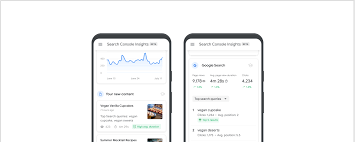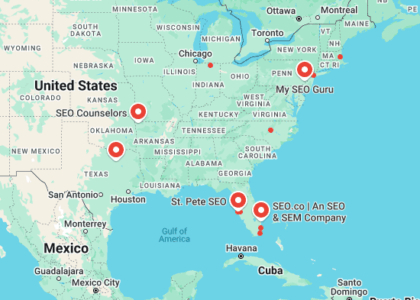Google Search Console: Unlocking the Power of Website Insights
In today’s digital age, having a strong online presence is essential for businesses to thrive. And when it comes to search engine optimization (SEO) and monitoring website performance, Google Search Console is an invaluable tool. Let’s explore what Google Search Console is and how it can help you unlock the power of website insights.
Formerly known as Google Webmaster Tools, Google Search Console is a free service provided by Google that allows webmasters and website owners to monitor their site’s performance in the search engine results pages (SERPs). It provides valuable data and insights that can help you optimize your website for better visibility and user experience.
One of the key features of Google Search Console is the ability to submit your sitemap, which helps search engines understand the structure of your website and index its pages more efficiently. By submitting your sitemap, you ensure that all your important pages are crawled and indexed by Google.
Another powerful feature of Google Search Console is the ability to monitor your site’s performance in search results. It provides detailed information on how many times your website appears in search results (impressions) and how many times users click on your links (click-through rate). This data allows you to identify which keywords or pages are performing well and which ones may need improvement.
Additionally, Google Search Console provides valuable insights into any issues or errors that may be affecting your website’s visibility in search results. It alerts you about crawl errors, broken links, security issues, and more. By addressing these issues promptly, you can ensure that your website remains accessible and optimized for search engines.
One particularly useful feature within Google Search Console is the “Search Analytics” report. This report gives you detailed information about the keywords users are using to find your website, as well as their average position in search results. Armed with this knowledge, you can refine your SEO strategy by targeting relevant keywords and optimizing your content to improve your website’s ranking.
Google Search Console also provides data on the mobile-friendliness of your website. With the increasing number of users accessing the internet through mobile devices, having a mobile-friendly website is crucial. The Mobile Usability report in Google Search Console highlights any issues that may affect the user experience on mobile devices, allowing you to make necessary adjustments and ensure a seamless browsing experience for your visitors.
In summary, Google Search Console is an indispensable tool for anyone looking to optimize their website’s performance in search results. Its comprehensive set of features and insightful data provide webmasters and website owners with the necessary information to make informed decisions and improve their online presence.
Whether you’re a small business owner or an experienced SEO professional, harnessing the power of Google Search Console can give you a competitive edge in today’s digital landscape. So, take advantage of this free tool and unlock the potential of your website by leveraging its valuable insights.
7 Frequently Asked Questions about Google Search Console
- How do I set up Google Search Console?
- What are the benefits of using Google Search Console?
- How can I monitor and improve my website’s performance in search results?
- What is the difference between Google Search Console and Google Analytics?
- How can I submit a sitemap to Google Search Console?
- How often should I check my website’s data in Google Search Console?
- Can I use Google Search Console to track keyword rankings for my website?
How do I set up Google Search Console?
Setting up Google Search Console is a relatively straightforward process. Here’s a step-by-step guide to help you get started:
Visit the Google Search Console website: Go to the official Google Search Console website at https://search.google.com/search-console/. Sign in using your Google account. If you don’t have one, create a new account.
Add your website property: Once you’re signed in, click on the “Add Property” button. Enter your website’s URL in the provided field (e.g., https://www.yourwebsite.com) and click “Continue.”
Verify ownership of your website: To prove that you are the owner of the website, you’ll need to verify it. There are several verification methods available, including HTML file upload, HTML tag verification, domain name provider, and Google Analytics.
– HTML file upload: Download the HTML verification file provided by Google Search Console and upload it to your website’s root directory using an FTP client or file manager provided by your hosting provider.
– HTML tag verification: Copy the meta tag provided by Google Search Console and paste it into the head section of your website’s homepage.
– Domain name provider: If your domain is registered with specific domain providers (e.g., GoDaddy or Bluehost), select this option and follow the instructions provided.
– Google Analytics: If you have already set up Google Analytics for your website, select this option to verify ownership automatically.
Choose the verification method that suits you best and follow the instructions provided by Google Search Console.
Confirm ownership: After completing the verification process, return to Google Search Console and click on “Verify.” If successful, you will see a confirmation message indicating that ownership has been verified.
Explore features and submit sitemap: Once verified, you can start exploring various features of Google Search Console. Begin by submitting your sitemap to help search engines understand and index your website more effectively. To do this, click on “Sitemaps” in the left-hand menu and follow the instructions to submit your sitemap URL.
Monitor performance and resolve issues: With Google Search Console set up, you can now monitor your website’s performance, track keywords, identify errors or issues, and make data-driven decisions to improve your website’s visibility in search results. Explore different sections of Google Search Console, such as Performance, Coverage, Mobile Usability, and more to gain valuable insights about your website.
Remember to regularly check Google Search Console for updates and notifications regarding your website’s performance and any potential issues that may arise.
By following these steps, you’ll have successfully set up Google Search Console for your website. Enjoy harnessing its powerful features to optimize your online presence!
What are the benefits of using Google Search Console?
Using Google Search Console offers several benefits for website owners and webmasters. Here are some of the key advantages:
- Improved Website Visibility: Google Search Console provides valuable insights into how your website is performing in search engine results. It shows you which keywords users are using to find your site, the number of impressions and clicks your pages receive, and their average position in search results. This information allows you to optimize your content and improve your website’s visibility.
- Enhanced SEO Strategy: With access to data on keywords, impressions, and click-through rates, you can refine your SEO strategy. By identifying the keywords that perform well and those that need improvement, you can make informed decisions about optimizing your content and targeting relevant keywords to boost your website’s ranking.
- Website Error Identification: Google Search Console alerts you to any issues or errors that may affect the accessibility or performance of your website. It notifies you about crawl errors, broken links, security issues, and more. By addressing these issues promptly, you can ensure that your website remains accessible to both users and search engines.
- Mobile-Friendly Optimization: The Mobile Usability report in Google Search Console provides insights into how mobile-friendly your website is. With the increasing number of users accessing the internet through mobile devices, having a mobile-friendly website is crucial. This report highlights any issues that may affect the user experience on mobile devices, allowing you to make necessary adjustments and ensure a seamless browsing experience for your visitors.
- Indexing Control: Through Google Search Console, you can submit a sitemap of your website to help search engines understand its structure better. This ensures that all important pages are crawled and indexed by Google. You also have the ability to request a re-crawl if you’ve made significant changes to your site.
- Security Monitoring: Google Search Console alerts you if there are any security issues detected on your website, such as malware or hacking attempts. This helps you take immediate action to protect your website and maintain its integrity.
- Performance Tracking: Google Search Console allows you to track the performance of your website over time. You can compare data from different time periods, analyze trends, and identify any improvements or declines in your website’s visibility and click-through rates.
In summary, Google Search Console offers valuable insights and tools that help improve your website’s visibility, optimize your SEO strategy, identify and fix errors, ensure mobile-friendliness, control indexing, monitor security, and track performance. By leveraging these benefits, you can enhance your online presence and drive more organic traffic to your website.
How can I monitor and improve my website’s performance in search results?
Monitoring and improving your website’s performance in search results is crucial for maximizing visibility and driving organic traffic. Here are some effective strategies to help you achieve that:
- Utilize Google Search Console: Set up a Google Search Console account and verify your website. This tool provides valuable insights into how your site appears in search results, identifies issues, and offers suggestions for improvement.
- Conduct Keyword Research: Identify relevant keywords that align with your content and target audience. Use keyword research tools to understand search volume, competition, and user intent. Incorporate these keywords naturally into your website’s content, including titles, headings, meta descriptions, and body text.
- Optimize On-Page Elements: Ensure that your website’s on-page elements are optimized for search engines. This includes optimizing title tags, meta descriptions, header tags (H1-H6), image alt tags, and URL structures. Make sure these elements accurately represent the content on each page while incorporating relevant keywords.
- Create High-Quality Content: Develop informative, engaging, and unique content that provides value to your audience. Focus on addressing their needs and answering their questions effectively. Well-researched articles, blog posts, videos, infographics, and other forms of content can help establish authority in your niche.
- Improve Website Speed: Site speed is a critical factor in both user experience and search engine rankings. Optimize your website’s loading time by minimizing file sizes (compress images), leveraging browser caching techniques, reducing server response time (hosting optimization), and using a content delivery network (CDN) if necessary.
- Build High-Quality Backlinks: Earn high-quality backlinks from reputable websites within your industry or niche. Backlinks act as endorsements for your site’s credibility and authority in the eyes of search engines like Google. Focus on obtaining natural backlinks through guest blogging, outreach campaigns, social media promotion, or creating shareable content.
- Optimize for Mobile Devices: With the increasing number of mobile users, having a mobile-friendly website is crucial. Ensure that your site is responsive and provides a seamless user experience across various devices and screen sizes. Google’s Mobile-Friendly Test tool can help you identify and address any mobile usability issues.
- Monitor Performance Metrics: Regularly monitor key performance metrics using tools like Google Analytics. Track organic traffic, bounce rates, average session duration, and conversion rates to gain insights into user behavior and identify areas for improvement. Adjust your strategies based on the data to optimize your website’s performance continually.
- Stay Updated with SEO Best Practices: SEO is an ever-evolving field. Stay informed about the latest algorithm updates, industry trends, and best practices through reputable sources such as Google Webmaster Central Blog, Moz, Search Engine Journal, and SEMrush Blog. Implementing up-to-date SEO techniques will help you stay ahead of the competition.
Remember that improving your website’s performance in search results takes time and consistent effort. By implementing these strategies and regularly analyzing data from tools like Google Search Console and Google Analytics, you’ll be able to make informed decisions to enhance your website’s visibility and drive organic traffic over time.
What is the difference between Google Search Console and Google Analytics?
Google Search Console and Google Analytics are both powerful tools provided by Google, but they serve different purposes and provide distinct sets of data. Here are the key differences between the two:
Purpose:
– Google Search Console: This tool focuses on optimizing your website’s presence in search engine results. It provides insights into how your website appears in search results, identifies issues affecting its visibility, and helps you optimize for better performance.
– Google Analytics: This tool focuses on tracking and analyzing user behavior on your website. It provides detailed information about your website’s traffic, user demographics, engagement metrics, conversions, and more.
Data Sources:
– Google Search Console: It gathers data directly from Google’s search engine. It shows information about how your website is performing in search results, including impressions, clicks, average position, and the keywords users are using to find your site.
– Google Analytics: It collects data from tracking codes installed on your website. It provides comprehensive insights into user behavior such as page views, session duration, bounce rate, traffic sources (organic search, social media referrals), conversions, and more.
Focus Areas:
– Google Search Console: Its primary focus is on optimizing organic search performance. It helps you understand how well your website is ranking in search results and provides suggestions to improve visibility through SEO strategies.
– Google Analytics: Its primary focus is on understanding user behavior and website performance metrics. It helps you track the effectiveness of marketing campaigns, analyze user engagement patterns across different pages or sections of your site, and measure conversion rates.
SEO vs Website Performance:
– Google Search Console: Its main goal is to improve organic search visibility by providing insights into how users find and interact with your site in search results.
– Google Analytics: Its main goal is to analyze overall website performance by providing data on user behavior patterns and helping you make informed decisions to optimize marketing strategies, user experience, and conversion rates.
In summary, Google Search Console is primarily focused on optimizing your website’s visibility in search results, while Google Analytics focuses on tracking and analyzing user behavior on your website. Both tools offer valuable insights that can help you improve your online presence and achieve your business goals. It is recommended to use both tools in conjunction to gain a comprehensive understanding of your website’s performance.
How can I submit a sitemap to Google Search Console?
Submitting a sitemap to Google Search Console is a straightforward process. Here’s a step-by-step guide on how to do it:
- Sign in to your Google Search Console account. If you don’t have an account, you can create one for free.
- Once logged in, select the website property for which you want to submit the sitemap.
- On the left-hand side menu, click on “Sitemaps” under the “Index” section.
- Click on the “Add/Test Sitemap” button located at the top-right corner of the page.
- In the text field that appears, enter the URL of your sitemap. It should be in XML format and accessible by search engines (e.g., “https://www.example.com/sitemap.xml”).
- Click on the “Submit” button.
- Google will now process your sitemap submission and start crawling your website accordingly. You can check the status of your submitted sitemaps in this section of Google Search Console.
It’s important to note that after submitting your sitemap, it may take some time for Google to crawl and index all the pages included in it. The exact timeframe can vary depending on various factors, such as the size of your website and its update frequency.
Additionally, if you make any changes or updates to your website’s structure or content, it’s recommended to update and resubmit your sitemap to ensure that search engines have the most up-to-date information about your site.
By submitting a sitemap through Google Search Console, you are providing search engines with a clear roadmap of your website’s structure and content, making it easier for them to crawl and index your pages effectively. This can ultimately improve your website’s visibility in search results and help drive organic traffic to your site.
How often should I check my website’s data in Google Search Console?
Checking your website’s data in Google Search Console regularly is essential to stay informed about your site’s performance and address any issues promptly. The frequency of checking will depend on the size of your website, the amount of traffic it receives, and your level of involvement in SEO efforts. Here are some general guidelines to help you determine how often you should check your website’s data in Google Search Console:
- Weekly: It is recommended to check your website’s data in Google Search Console at least once a week. This allows you to monitor changes in search traffic, impressions, click-through rates, and keyword rankings. By reviewing this data regularly, you can identify any sudden drops or anomalies that may require immediate attention.
- Monthly: In addition to weekly check-ins, conducting a more comprehensive review on a monthly basis is advisable. This includes analyzing performance trends over time, tracking the progress of SEO optimizations, and identifying areas for improvement. Monthly reviews also allow you to assess the impact of any changes or updates made to your website.
- After Significant Updates: Whenever you make significant updates or changes to your website, it is crucial to check Google Search Console shortly after implementation. This ensures that search engines are properly indexing and crawling your updated pages. Monitoring for any errors or issues following updates will enable you to address them promptly.
- When Launching New Content: If you regularly publish new content on your website, it is beneficial to check Google Search Console after each new release. This enables you to track how quickly search engines discover and index the new content and assess its visibility in search results.
- When Troubleshooting Issues: If you encounter any sudden drops in traffic or notice unusual behavior on your site, it is essential to check Google Search Console immediately for potential issues or errors that may be impacting its performance. Regular monitoring can help identify crawl errors, security issues, manual penalties from Google, or any other technical problems that may arise.
Remember, the frequency of checking your website’s data in Google Search Console can vary depending on your specific circumstances. It is crucial to find a balance that suits your needs and allows you to stay proactive in managing and optimizing your website’s performance.
Can I use Google Search Console to track keyword rankings for my website?
While Google Search Console provides valuable insights into your website’s performance in search results, it does not directly track keyword rankings. The primary purpose of Google Search Console is to provide data on how your website appears in search results, including impressions and click-through rates.
To track keyword rankings, you would need to use a separate tool specifically designed for that purpose. There are various keyword tracking tools available, both free and paid, that allow you to monitor the rankings of your target keywords over time.
These tools typically require you to input the keywords you want to track and then provide regular updates on their rankings in search engine results. They often offer additional features such as competitor analysis, historical data, and performance trends.
By using a dedicated keyword tracking tool in conjunction with Google Search Console, you can gain a comprehensive understanding of your website’s visibility in search results and make informed decisions to optimize your SEO strategy.
Remember that while tracking keyword rankings is important for monitoring your SEO efforts, it’s just one aspect of a holistic approach to optimizing your website’s performance. It’s also crucial to focus on providing high-quality content, optimizing on-page elements, building quality backlinks, and ensuring a positive user experience on your website.