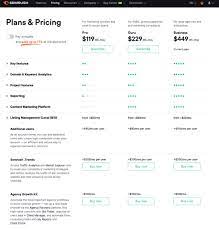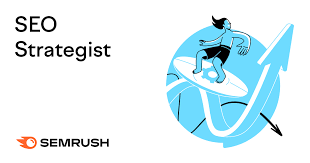Google Keyword Planner: Unleashing the Power of Keyword Research
In the world of online marketing, one thing remains constant: keywords are the foundation of success. Understanding what keywords your target audience is searching for can make all the difference in driving traffic to your website and increasing your visibility on search engine result pages (SERPs). And when it comes to keyword research, Google Keyword Planner is a tool that should not be overlooked.
Google Keyword Planner is a free tool provided by Google Ads that allows marketers and website owners to discover relevant keywords, estimate search volumes, and plan their advertising campaigns. Whether you’re running a pay-per-click (PPC) campaign or optimizing your website’s content for organic search, this tool can provide valuable insights to help you make informed decisions.
One of the key features of Google Keyword Planner is its ability to generate keyword ideas. By simply entering a seed keyword or a URL related to your business or industry, the tool will generate a list of relevant keywords along with their average monthly search volumes. This information helps you identify high-volume keywords that are worth targeting and low-competition keywords that can give you an edge in ranking.
Moreover, Google Keyword Planner provides historical data on keyword performance, allowing you to see trends and fluctuations in search volume over time. This data can help you make strategic decisions about when and how to target specific keywords based on seasonal trends or changes in consumer behavior.
Another powerful aspect of this tool is its ability to estimate the cost per click (CPC) for keywords in paid advertising campaigns. By providing insights into how competitive certain keywords are and how much advertisers are willing to bid for them, Google Keyword Planner helps you set realistic budgets and optimize your PPC campaigns for maximum return on investment (ROI).
Furthermore, Google Keyword Planner offers location targeting options, allowing you to refine your keyword research based on specific geographic regions. This feature is particularly useful for businesses that operate locally or have target audiences in specific areas. By tailoring your keyword strategy to local search patterns, you can increase the chances of attracting relevant traffic and converting leads into customers.
It’s important to note that while Google Keyword Planner is an incredibly valuable tool, it does have some limitations. For instance, it provides average search volume ranges rather than exact numbers, making it challenging to determine the precise number of searches for a particular keyword. Additionally, the tool is primarily designed for advertisers, so some features may be more focused on paid advertising campaigns rather than organic SEO.
In conclusion, Google Keyword Planner is a powerful tool that can significantly enhance your keyword research efforts and help you optimize your online marketing strategies. By providing insights into search volumes, competition levels, and cost per click estimates, this tool empowers marketers to make data-driven decisions that yield tangible results.
Whether you’re looking to boost your website’s organic visibility or fine-tune your paid advertising campaigns, Google Keyword Planner is an essential resource that should be in every marketer’s toolkit. So go ahead and explore the endless possibilities of keyword research with this invaluable tool from Google Ads. Your online success awaits!
8 Frequently Asked Questions About Google Keyword Planner: Everything You Need to Know
- What is Google Keyword Planner?
- How do I use Google Keyword Planner?
- How do I find the best keywords with Google Keyword Planner?
- Is Google Keyword Planner free?
- What is a good keyword research tool besides Google Keyword Planner?
- How do I get more accurate search volume data from Google Keyword Planner?
- Are there any alternative tools to the Google Keyword Planner?
- What are the benefits of using the Google Keyword Planner for SEO purposes?
What is Google Keyword Planner?
Google Keyword Planner is a free tool provided by Google Ads that assists marketers and website owners in conducting keyword research. It offers valuable insights into relevant keywords, search volumes, and estimated bid prices for advertising campaigns. By entering seed keywords or URLs related to their business or industry, users can generate a list of keyword ideas and access data on average monthly search volumes, historical trends, and competition levels. This information helps marketers make informed decisions about targeting keywords in their content optimization efforts or pay-per-click (PPC) campaigns. Additionally, Google Keyword Planner allows for location targeting, enabling users to refine their keyword research based on specific geographic regions. Overall, it is a powerful tool that aids in optimizing online marketing strategies and increasing visibility on search engine result pages (SERPs).
How do I use Google Keyword Planner?
Using Google Keyword Planner is a straightforward process. Here’s a step-by-step guide to help you get started:
Sign in to Google Ads: To access Google Keyword Planner, you’ll need a Google Ads account. If you don’t have one, you can create it for free.
Access the Keyword Planner: Once you’re logged in, click on the “Tools & Settings” icon (wrench-shaped) at the top right corner of the page. In the drop-down menu, under “Planning,” select “Keyword Planner.”
Choose a keyword research option: In the Keyword Planner interface, you’ll find two options: “Discover new keywords” and “Get search volume and forecasts.” Select the option that aligns with your specific research needs.
– Discover new keywords: This option allows you to generate keyword ideas based on seed keywords or URLs related to your business or industry.
– Get search volume and forecasts: This option provides search volume data and performance forecasts for specific keywords.
Enter your seed keyword or URL: If you chose the “Discover new keywords” option, enter a relevant seed keyword or paste a URL related to your business into the provided field. If you selected the “Get search volume and forecasts” option, enter specific keywords for which you want to obtain data.
Customize your settings (optional): You have the option to customize various settings based on your preferences and requirements. For example, you can target specific locations, choose a language, filter results by date range, and adjust other parameters according to your needs.
Review keyword ideas or search volume data: After entering your seed keyword(s) or URL(s), click on “Get Results” or similar buttons depending on the chosen option. You will then be presented with either a list of keyword ideas along with their average monthly search volumes (for “Discover new keywords”) or search volume data and forecasting insights (for “Get search volume and forecasts”).
Analyze and refine your keyword list: Review the generated keyword ideas or search volume data to identify relevant keywords for your marketing campaigns or SEO efforts. Pay attention to search volumes, competition levels, and other metrics that can help you make informed decisions.
Export or save your keyword list: Once you have identified the keywords you want to target, you can export them or save them within Google Ads for future reference. This will allow you to easily access your keyword lists and integrate them into your marketing strategies.
Remember, Google Keyword Planner is a powerful tool that provides valuable insights, but it’s important to combine it with your own industry knowledge and understanding of your target audience. By leveraging the data provided by Keyword Planner alongside your expertise, you can optimize your keyword strategy and drive meaningful results in your online marketing efforts.
How do I find the best keywords with Google Keyword Planner?
Finding the best keywords with Google Keyword Planner involves a strategic approach to ensure you target relevant and high-performing keywords for your online marketing campaigns. Here’s a step-by-step guide on how to make the most of this tool:
Access Google Keyword Planner: Start by signing in to your Google Ads account. If you don’t have one, you can create a free account. Once you’re logged in, navigate to the “Tools & Settings” menu and select “Keyword Planner.”
Explore keyword ideas: In the Keyword Planner dashboard, select the option “Discover new keywords.” Here, you have two ways to generate keyword ideas:
a. Start with seed keywords: Enter a few seed keywords or phrases that are relevant to your business or industry. For example, if you’re in the fitness industry, you might enter “workout routines” or “fitness tips.” The tool will generate keyword suggestions based on these seeds.
b. Use your website URL: Alternatively, if you have an existing website, enter its URL into the search bar. Google Keyword Planner will analyze your website’s content and provide keyword ideas that are related to your niche.
Filter and refine results: Once you have generated a list of keyword ideas, it’s time to narrow down your options based on relevance and search volume. You can use filters such as average monthly searches and competition levels to refine your results.
a. Average monthly searches: Look for keywords with significant search volumes that indicate high demand from users. However, keep in mind that highly competitive keywords may be more challenging to rank for.
b. Competition levels: Consider targeting keywords with lower competition levels as they may present opportunities for easier ranking and better visibility.
Analyze historical data: Take advantage of the historical data provided by Google Keyword Planner to identify trends and seasonal fluctuations in search volumes for specific keywords. This information can help you plan campaigns around peak search periods or optimize content for long-term trends.
Location targeting: If your business operates in specific regions, utilize the location targeting feature to refine your keyword research. This allows you to focus on keywords that are relevant to your target audience’s geographic location.
Evaluate cost per click (CPC): If you’re running paid advertising campaigns, pay attention to the estimated CPC for keywords. This information helps you understand the competitiveness of certain keywords and plan your budget accordingly.
Refine and prioritize: Based on the insights gathered from Google Keyword Planner, narrow down your list of keywords to those that are most relevant and aligned with your marketing goals. Prioritize keywords with a good balance of search volume, relevance, and competition.
Remember, Google Keyword Planner is just one part of an effective keyword research strategy. It’s essential to combine it with other tools and techniques, such as competitor analysis and user intent research, to create a comprehensive keyword strategy that drives targeted traffic and boosts conversions.
Is Google Keyword Planner free?
Yes, Google Keyword Planner is indeed a free tool provided by Google Ads. It offers valuable insights and data related to keyword research, search volumes, and estimated costs per click for advertisers. Whether you’re running paid campaigns or optimizing your website’s content for organic search, you can access and utilize the features of Google Keyword Planner without any cost.
What is a good keyword research tool besides Google Keyword Planner?
While Google Keyword Planner is undoubtedly a popular and powerful keyword research tool, there are several other options available that can complement your keyword research efforts. Here are a few noteworthy alternatives:
- SEMrush: SEMrush offers a comprehensive suite of SEO and digital marketing tools, including a robust keyword research feature. It provides detailed insights into keyword search volume, competition levels, related keywords, and even offers suggestions for long-tail keywords. SEMrush also allows you to track your keyword rankings and analyze your competitors’ strategies.
- Ahrefs: Ahrefs is another all-in-one SEO tool that includes an extensive keyword research feature. It provides accurate search volume data, keyword difficulty scores, and offers insights into the top-ranking pages for specific keywords. Ahrefs also offers features like content gap analysis and competitor analysis to help you uncover new keyword opportunities.
- Moz Keyword Explorer: Moz Keyword Explorer is known for its user-friendly interface and intuitive features. It provides valuable metrics such as search volume, difficulty scores, organic click-through rates (CTR), and priority scores to help you prioritize your target keywords effectively. Moz also offers additional features like SERP analysis and link building opportunities.
- Ubersuggest: Ubersuggest is a free keyword research tool developed by Neil Patel that can be useful for basic keyword research needs. It provides suggestions for related keywords, search volume data, CPC estimates, and even displays the top-ranking pages for specific keywords. Ubersuggest also offers insights into content ideas based on popular topics in your niche.
- KeywordTool.io: If you’re looking for alternative sources of keyword ideas beyond Google’s search engine, KeywordTool.io can be helpful. It generates keyword suggestions from various sources like Google Autocomplete, YouTube, Bing, Amazon, and more. This tool can provide unique insights into specific platforms or help you discover long-tail keywords with less competition.
Remember that each tool has its own strengths and weaknesses, so it’s often beneficial to use a combination of tools to gather comprehensive keyword data. By leveraging these alternative tools, you can expand your keyword research capabilities and uncover valuable insights to fuel your online marketing strategies.
How do I get more accurate search volume data from Google Keyword Planner?
To obtain more accurate search volume data from Google Keyword Planner, there are a few strategies you can employ:
- Use a Google Ads Account: Google Keyword Planner is primarily designed for advertisers, so having an active Google Ads account can provide you with more accurate and detailed search volume data. By setting up a campaign and linking it to your Google Ads account, you’ll gain access to more precise keyword data.
- Be Specific with Targeting: When using Google Keyword Planner, make sure to specify your target location and language settings accurately. By refining your targeting options, you can obtain search volume data that is more relevant to your specific audience or geographic region.
- Narrow Down Your Keywords: Instead of using broad keywords, try using long-tail keywords or specific keyword phrases. These tend to have lower search volumes but are often more targeted and yield higher conversion rates. Focusing on specific keywords can provide you with more accurate insights into their performance.
- Use Historical Data: Take advantage of the historical data available in Google Keyword Planner. Analyzing trends over time can help you identify patterns in search volumes and make informed decisions about when to target specific keywords based on seasonal fluctuations or changes in consumer behavior.
- Consider Multiple Tools: While Google Keyword Planner is a valuable tool, it’s always a good idea to cross-reference your findings with other keyword research tools available in the market. Different tools may provide slightly different results, giving you a broader perspective on search volumes.
Remember that while these strategies can help improve the accuracy of your search volume data, it’s important to keep in mind that all keyword research tools have inherent limitations and may not always provide exact numbers. However, by using these techniques, you can get closer to understanding the relative popularity and competitiveness of different keywords within your target audience or market segment.
Are there any alternative tools to the Google Keyword Planner?
Yes, there are several alternative keyword research tools available that can complement or serve as alternatives to Google Keyword Planner. These tools offer unique features and functionalities that may cater to specific needs or preferences. Here are a few popular ones:
- SEMrush: SEMrush is a comprehensive SEO tool that provides keyword research capabilities along with a range of other features like competitor analysis, backlink analysis, and site auditing. It offers detailed keyword data, including search volume, keyword difficulty, and related keywords.
- Ahrefs: Ahrefs is another all-in-one SEO tool that offers robust keyword research functionality. It provides extensive keyword data, including search volume, keyword difficulty, click-through rate (CTR) estimations, and SERP analysis. Ahrefs also offers insights into competitors’ organic keywords and backlink profiles.
- Moz Keyword Explorer: Moz Keyword Explorer is a popular tool for discovering new keywords and analyzing their potential value. It provides accurate search volume data, keyword difficulty scores, organic CTR estimations, and SERP analysis. Moz also offers additional SEO features like site audits and link building tools.
- Ubersuggest: Ubersuggest is a free keyword research tool developed by Neil Patel. It offers insights into search volume trends, keyword difficulty scores, content ideas based on top-ranking pages, and related keywords suggestions. Ubersuggest also provides domain overview data for competitor analysis.
- KeywordTool.io: KeywordTool.io is an excellent tool for generating long-tail keyword ideas across different platforms such as Google, YouTube, Bing, Amazon, and more. It provides extensive lists of relevant keywords based on user queries and search autocomplete suggestions.
- Long Tail Pro: Long Tail Pro specializes in finding long-tail keywords with lower competition but high conversion potential. It offers detailed metrics like search volume trends over time, competitiveness scores, and rank tracking capabilities.
Remember that each tool has its own strengths and weaknesses, so it’s a good idea to explore multiple options and find the one that aligns best with your specific needs and preferences. Many of these tools offer free trials or limited free versions, allowing you to test them out before committing to a paid subscription.
What are the benefits of using the Google Keyword Planner for SEO purposes?
Using Google Keyword Planner for SEO purposes offers several benefits that can greatly enhance your search engine optimization efforts. Here are some of the key advantages:
- Keyword Research: Google Keyword Planner provides valuable insights into keyword ideas and search volumes. By understanding what keywords people are searching for related to your business or industry, you can optimize your website’s content to target those keywords effectively. This helps improve your chances of ranking higher in search engine results and attracting organic traffic.
- Search Volume Estimates: The tool provides average monthly search volume estimates for specific keywords. This data allows you to prioritize keywords based on their popularity and potential traffic volume. By focusing on high-volume keywords, you can target terms that have a greater likelihood of driving significant organic traffic to your website.
- Competition Analysis: Google Keyword Planner offers insights into the level of competition for specific keywords in paid advertising campaigns. While this information is primarily geared towards advertisers, it can still be useful for SEO purposes. By identifying highly competitive keywords, you can adjust your SEO strategy accordingly or explore alternative keyword options with lower competition.
- Cost Per Click (CPC) Estimates: For businesses running paid advertising campaigns, Google Keyword Planner provides CPC estimates for keywords. This data helps you plan your budget and allocate resources effectively by identifying high-value keywords that may require a higher bid price but also have the potential to generate greater returns.
- Seasonal Trends: The historical data available in Google Keyword Planner allows you to identify seasonal trends in keyword search volumes. This insight enables you to align your SEO strategy with these trends, optimizing your content and campaigns during peak periods when certain keywords experience increased search volumes.
- Local Targeting: With location targeting options, Google Keyword Planner allows you to refine keyword research based on specific geographic regions. This feature is particularly beneficial for local businesses aiming to attract customers from specific areas or target audiences situated in particular regions.
- Integration with Other Tools: Google Keyword Planner can be integrated with other SEO tools and platforms, enabling a more comprehensive analysis of keyword performance and search trends. This integration can provide a holistic view of your SEO strategy and help you make data-driven decisions to improve your website’s visibility.
In summary, leveraging Google Keyword Planner for SEO purposes offers numerous benefits, including effective keyword research, understanding search volumes, competition analysis, budget planning for paid campaigns, seasonal trend identification, local targeting options, and integration with other tools. By utilizing this tool effectively, you can enhance your SEO efforts and achieve better visibility for your website in search engine results pages.