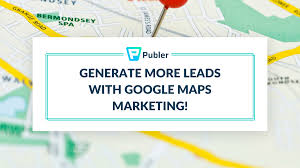The Power of Google Maps Marketing
Google Maps has become an essential tool for businesses looking to enhance their online presence and reach a wider audience. With the rise of mobile search and local SEO, Google Maps marketing has emerged as a powerful strategy to attract customers and drive foot traffic to physical locations.
One of the key benefits of Google Maps marketing is improved visibility in local search results. By optimizing your Google My Business profile and ensuring that your business information is accurate and up-to-date, you can increase your chances of appearing in the coveted “local pack” – the top three listings that appear in local search results.
In addition to improving your visibility, Google Maps marketing can also help you engage with customers in a more meaningful way. By encouraging customers to leave reviews, respond to questions, and share photos on your Google My Business profile, you can build trust and credibility with potential customers.
Another advantage of Google Maps marketing is the ability to target customers based on their location. With features such as geotargeting and location-based ads, you can reach users who are in close proximity to your business and are more likely to convert into customers.
Overall, Google Maps marketing offers businesses a cost-effective way to increase their online visibility, attract new customers, and drive sales. By leveraging the power of Google Maps, businesses can connect with their target audience in a more personalized and relevant way, ultimately leading to increased brand awareness and loyalty.
8 Essential Tips for Effective Google Maps Marketing
- Ensure your business information is accurate and up-to-date on Google Maps.
- Encourage customers to leave positive reviews on your Google Maps listing.
- Use high-quality images to showcase your business on Google Maps.
- Create posts and updates on your Google My Business profile to engage with customers.
- Utilize Google Ads to promote your business on Google Maps.
- Add relevant keywords to your business description for better visibility on Google Maps searches.
- Monitor and respond to customer reviews promptly to build trust and credibility.
- Utilize features like Q&A and messaging on Google Maps to interact with potential customers.
Ensure your business information is accurate and up-to-date on Google Maps.
Ensuring that your business information is accurate and up-to-date on Google Maps is crucial for a successful Google Maps marketing strategy. By providing correct details such as your business name, address, phone number, website, and operating hours, you not only improve your chances of appearing in local search results but also build trust with potential customers. Inaccurate information can lead to missed opportunities and a negative user experience, so regularly monitoring and updating your business details on Google Maps is essential for maintaining a strong online presence and attracting local customers.
Encourage customers to leave positive reviews on your Google Maps listing.
Encouraging customers to leave positive reviews on your Google Maps listing is a powerful strategy to boost your online reputation and attract more potential customers. Positive reviews not only enhance your credibility and trustworthiness but also improve your visibility in local search results. By prompting satisfied customers to share their experiences, you can showcase the quality of your products or services and build a strong, positive online presence that sets you apart from competitors. Remember, customer reviews are a valuable form of social proof that can influence others’ purchasing decisions, so actively seeking and promoting positive feedback can have a significant impact on your business’s success.
Use high-quality images to showcase your business on Google Maps.
Using high-quality images to showcase your business on Google Maps is a crucial tip for effective Google Maps marketing. Visual content plays a significant role in capturing the attention of potential customers and creating a positive first impression. By uploading clear, vibrant images that showcase your products, services, and the ambiance of your business, you can entice users to explore further and visit your physical location. High-quality images not only enhance the overall appearance of your Google Maps listing but also instill confidence in customers, showcasing professionalism and attention to detail. Remember, a picture is worth a thousand words – make sure yours speak volumes about the quality and value your business has to offer.
Create posts and updates on your Google My Business profile to engage with customers.
Creating posts and updates on your Google My Business profile is a valuable tip for engaging with customers and maximizing the impact of your Google Maps marketing efforts. By sharing relevant content, promotions, events, and updates on your profile, you can keep customers informed and interested in your business. This proactive approach not only helps to build a stronger connection with your audience but also increases visibility in local search results, ultimately driving more traffic to your physical location. Regularly updating your Google My Business profile with fresh and engaging content is key to staying top-of-mind with customers and standing out from the competition in the digital landscape.
Utilize Google Ads to promote your business on Google Maps.
To maximize the impact of your Google Maps marketing strategy, it is essential to utilize Google Ads to promote your business on the platform. By running targeted ads on Google Maps, you can reach a larger audience of potential customers who are actively searching for products or services in your area. With the ability to customize your ad campaigns based on location, keywords, and demographics, Google Ads can help you attract more foot traffic to your physical location and drive conversions effectively. By incorporating Google Ads into your Google Maps marketing efforts, you can elevate your visibility and stand out from competitors, ultimately boosting your business’s online presence and driving growth.
Add relevant keywords to your business description for better visibility on Google Maps searches.
Adding relevant keywords to your business description is a crucial tip for maximizing visibility on Google Maps searches. By incorporating keywords that accurately reflect your products or services, you can increase the likelihood of your business appearing in search results when users are looking for offerings similar to yours. These keywords help Google’s algorithm understand the nature of your business, making it easier for potential customers to find you and ultimately driving more traffic to your physical location.
Monitor and respond to customer reviews promptly to build trust and credibility.
Monitoring and promptly responding to customer reviews is a crucial aspect of Google Maps marketing. By actively engaging with feedback, businesses can demonstrate their commitment to customer satisfaction, address any concerns or issues raised, and showcase their responsiveness. This not only helps build trust and credibility with existing customers but also enhances the reputation of the business in the eyes of potential customers who are researching online. Consistent and thoughtful responses to reviews can go a long way in fostering positive relationships with customers and establishing a strong brand image.
Utilize features like Q&A and messaging on Google Maps to interact with potential customers.
To maximize the impact of your Google Maps marketing strategy, it is crucial to leverage features such as Q&A and messaging to engage with potential customers effectively. By actively participating in the Q&A section and responding promptly to inquiries, you can provide valuable information and build trust with users who are seeking more details about your business. Similarly, utilizing the messaging feature allows you to have real-time conversations with potential customers, address their queries or concerns, and ultimately enhance their overall experience with your brand. These interactive features not only help in establishing a strong connection with your audience but also contribute to building a positive reputation for your business on Google Maps.