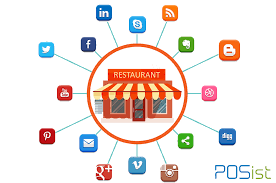WordPress SEO Optimization: A Comprehensive Guide
WordPress is a powerful platform for building websites, but to ensure that your site ranks well in search engine results, it’s essential to optimize it for SEO. By implementing effective SEO strategies on your WordPress site, you can improve its visibility, attract more organic traffic, and ultimately enhance your online presence.
Choose an SEO-Friendly Theme
Start by selecting a theme that is optimized for search engines. Look for themes that are lightweight, fast-loading, and mobile-responsive. A well-coded theme will help improve your site’s performance and user experience, both of which are crucial ranking factors.
Install an SEO Plugin
WordPress offers several SEO plugins that can help you optimize your site effortlessly. Popular options include Yoast SEO and All in One SEO Pack. These plugins allow you to set custom meta titles and descriptions, create XML sitemaps, and analyze the overall SEO health of your site.
Optimize Your Content
When creating content for your WordPress site, focus on using relevant keywords naturally throughout your posts and pages. Include keyword-rich titles, headings, meta descriptions, and alt text for images. Additionally, ensure that your content is well-structured with proper formatting and internal linking.
Improve Site Speed
Site speed is a critical factor in SEO rankings. To enhance the speed of your WordPress site, optimize images, minify CSS and JavaScript files, enable browser caching, and consider using a content delivery network (CDN). These optimizations will not only benefit your SEO but also provide a better user experience.
Enhance Mobile Responsiveness
In today’s mobile-centric world, having a mobile-responsive website is essential for SEO success. Ensure that your WordPress theme is responsive across all devices and screen sizes to cater to mobile users effectively. Google prioritizes mobile-friendly sites in its search results.
Monitor Performance with Analytics
Utilize tools like Google Analytics to track the performance of your WordPress site regularly. Monitor key metrics such as organic traffic, bounce rate, average session duration, and conversions. Analyzing this data will help you identify areas for improvement and refine your SEO strategy accordingly.
In conclusion, optimizing your WordPress site for SEO requires a combination of technical expertise and strategic planning. By following these tips and staying updated on the latest SEO trends, you can position your site favorably in search engine rankings and drive valuable organic traffic to your content.
Top 9 Frequently Asked Questions About WordPress SEO Optimization
- What is WordPress SEO optimization?
- Why is SEO important for WordPress websites?
- How can I improve the SEO of my WordPress site?
- Which SEO plugins are recommended for WordPress?
- What are the key factors to consider for optimizing content in WordPress?
- How does site speed impact SEO on a WordPress site?
- Why is mobile responsiveness crucial for SEO in WordPress?
- How can I track the performance of my WordPress site’s SEO efforts?
- Are there any common mistakes to avoid when optimizing a WordPress site for SEO?
What is WordPress SEO optimization?
WordPress SEO optimization refers to the process of enhancing a WordPress website’s visibility and ranking in search engine results pages. It involves implementing various strategies and techniques to improve the site’s search engine friendliness, making it easier for search engines like Google to crawl, index, and rank the site’s content. By optimizing aspects such as on-page content, meta tags, site speed, mobile responsiveness, and user experience, WordPress SEO optimization aims to attract more organic traffic to the website and increase its overall online presence. This comprehensive approach helps websites achieve higher rankings in search engine results and ultimately drive more valuable traffic to their content.
Why is SEO important for WordPress websites?
SEO is crucial for WordPress websites because it plays a significant role in improving their visibility and ranking on search engine results pages. By implementing effective SEO strategies, WordPress sites can attract more organic traffic, enhance user experience, and ultimately increase their online presence. SEO optimization helps search engines understand the content of a website better, making it easier for them to index and rank the site appropriately. This leads to higher chances of appearing in relevant search queries, driving targeted traffic to the site and ultimately boosting conversions and revenue. In today’s competitive online landscape, prioritizing SEO for WordPress websites is essential for achieving long-term success and staying ahead of the competition.
How can I improve the SEO of my WordPress site?
Improving the SEO of your WordPress site is essential for enhancing its visibility and attracting organic traffic. To boost your site’s SEO, start by selecting an SEO-friendly theme that is lightweight and mobile-responsive. Install an SEO plugin like Yoast SEO or All in One SEO Pack to optimize meta titles, descriptions, and sitemaps. Focus on incorporating relevant keywords naturally throughout your content, optimizing images, and improving site speed through minification and caching. Ensure that your site is mobile-responsive to cater to a growing mobile audience. Regularly monitor your site’s performance using tools like Google Analytics to track key metrics and make data-driven decisions to refine your SEO strategy for optimal results.
Which SEO plugins are recommended for WordPress?
When it comes to optimizing your WordPress site for SEO, there are several highly recommended plugins that can streamline the process and enhance your site’s search engine visibility. Two popular choices among website owners and digital marketers are Yoast SEO and All in One SEO Pack. These plugins offer a range of features to help you optimize your content, set custom meta titles and descriptions, create XML sitemaps, analyze SEO health, and more. Both Yoast SEO and All in One SEO Pack are user-friendly, regularly updated, and have garnered positive reviews for their effectiveness in improving site rankings. By incorporating these plugins into your WordPress setup, you can take significant strides toward maximizing your site’s SEO potential and attracting more organic traffic.
What are the key factors to consider for optimizing content in WordPress?
When it comes to optimizing content in WordPress for SEO, several key factors play a crucial role in enhancing visibility and ranking in search engine results. First and foremost, incorporating relevant keywords strategically throughout the content is essential for signaling the topic of the page to search engines. Additionally, crafting compelling meta titles and descriptions that include target keywords can improve click-through rates. Structuring content with clear headings, subheadings, and bullet points not only enhances readability but also helps search engines understand the hierarchy of information. Furthermore, optimizing images with descriptive alt text and reducing page load times through image compression are vital considerations for improving user experience and SEO performance on WordPress websites.
How does site speed impact SEO on a WordPress site?
Site speed plays a crucial role in determining the SEO performance of a WordPress site. Google and other search engines prioritize fast-loading websites because they provide a better user experience. A slow site speed can lead to higher bounce rates, lower user engagement, and ultimately, lower search engine rankings. By optimizing site speed through techniques such as image compression, minifying CSS and JavaScript files, enabling caching, and utilizing a content delivery network (CDN), WordPress site owners can improve their SEO efforts and enhance their chances of ranking higher in search results.
Why is mobile responsiveness crucial for SEO in WordPress?
Mobile responsiveness is crucial for SEO in WordPress due to the increasing use of mobile devices for browsing the internet. With a growing number of users accessing websites on smartphones and tablets, search engines like Google prioritize mobile-friendly sites in their rankings. A mobile-responsive website ensures that content is displayed correctly and functions seamlessly across various devices and screen sizes, providing a positive user experience. By catering to mobile users, WordPress sites can improve their SEO performance, increase visibility in search results, and ultimately drive more organic traffic to their content.
How can I track the performance of my WordPress site’s SEO efforts?
To track the performance of your WordPress site’s SEO efforts, you can utilize various tools and metrics to gain valuable insights into your site’s visibility and ranking on search engines. One popular tool is Google Analytics, which provides comprehensive data on organic traffic, keyword performance, user behavior, and more. Additionally, SEO plugins like Yoast SEO or All in One SEO Pack offer features to monitor key SEO metrics such as meta tags, XML sitemaps, and content optimization. By regularly analyzing these metrics and monitoring changes in your site’s performance over time, you can effectively measure the impact of your SEO efforts and make informed decisions to improve your site’s search engine rankings.
Are there any common mistakes to avoid when optimizing a WordPress site for SEO?
When optimizing a WordPress site for SEO, there are several common mistakes that should be avoided to ensure optimal results. One common mistake is neglecting to optimize meta titles and descriptions for each page and post, as these elements play a crucial role in search engine rankings. Another mistake is overloading content with irrelevant keywords, which can result in keyword stuffing and harm the user experience. Additionally, failing to create a sitemap or neglecting to optimize images with descriptive alt text are common errors that can hinder SEO performance. It’s essential to address these mistakes proactively and implement best practices to enhance the visibility and effectiveness of your WordPress site in search engine results.