Google Analytics Code: Unleashing the Power of Data Analysis
In today’s digital age, data has become a valuable asset for businesses seeking to understand their online presence and make informed decisions. One tool that has revolutionized the way we analyze website traffic and user behavior is Google Analytics. With its powerful features and robust capabilities, the Google Analytics code has become an essential component for businesses looking to thrive in the online realm.
So, what exactly is the Google Analytics code? In simple terms, it is a snippet of JavaScript code that you add to your website’s HTML. This code acts as a tracking mechanism, collecting valuable data about your website visitors and their interactions.
Implementing the Google Analytics code on your website opens up a world of possibilities. Here are some key benefits:
- Understand Your Audience: The Google Analytics code provides valuable insights into who visits your website. It tracks metrics such as demographics, location, language preferences, and devices used. This information helps you understand your target audience better, enabling you to tailor your marketing strategies accordingly.
- Track User Behavior: By analyzing user behavior on your website, you can gain deep insights into how visitors navigate through your pages, which content they engage with the most, and where they drop off. This knowledge allows you to optimize your website’s structure and content to improve user experience and increase conversions.
- Measure Campaign Performance: If you’re running marketing campaigns across various channels, the Google Analytics code enables you to track their effectiveness accurately. You can see which campaigns drive the most traffic and conversions, helping you allocate resources more efficiently.
- E-commerce Tracking: For businesses operating in the e-commerce space, implementing the Google Analytics code is crucial for understanding customer purchasing behavior. You can track sales performance, revenue generated, conversion rates, and even identify products that perform exceptionally well or need improvement.
- Set Goals and Track Conversions: With Google Analytics, you can set specific goals for your website, such as newsletter sign-ups, form submissions, or product purchases. The code allows you to track these conversions and measure their success, helping you optimize your website to achieve better results.
- Real-Time Monitoring: The Google Analytics code provides real-time data, allowing you to see how visitors are interacting with your site at any given moment. This feature is particularly useful for monitoring the impact of marketing campaigns or identifying and resolving issues promptly.
Implementing the Google Analytics code may seem daunting at first, but Google provides comprehensive documentation and step-by-step guides to help you through the process. Once integrated into your website, the code starts collecting data immediately, giving you access to a wealth of information that can shape your online strategies.
Remember that data analysis is an ongoing process. Regularly reviewing and interpreting the data collected by Google Analytics will help you identify trends, make data-driven decisions, and continually improve your online presence.
In conclusion, the Google Analytics code is a powerful tool that unlocks a treasure trove of valuable insights about your website visitors. By leveraging this data effectively, businesses can make informed decisions to optimize their online performance and drive success in today’s competitive digital landscape.
Frequently Asked Questions About Google Analytics Code
- Do you need coding for Google Analytics?
- Where do I put Google Analytics code in HTML?
- How does Google Analytics code work?
Do you need coding for Google Analytics?
Yes, to implement Google Analytics on your website, you will need to add a small snippet of code to your website’s HTML. The code is provided by Google Analytics and needs to be placed on every page that you want to track. This code is typically added just before the closing tag of your HTML document.
The Google Analytics tracking code is written in JavaScript and is responsible for collecting and sending data from your website to the Google Analytics servers. It tracks various metrics such as page views, user interactions, conversions, and more.
While adding the code may require some basic knowledge of HTML and web development, it is relatively straightforward. Google provides detailed instructions and documentation on how to implement the tracking code correctly. Additionally, many content management systems (CMS) or website builders have built-in integrations or plugins that simplify the process of adding the Google Analytics code.
If you are not comfortable with coding or don’t have access to your website’s HTML files, you can seek assistance from a web developer or use plugins or extensions that handle the integration for you. These tools often provide a user-friendly interface where you can enter your Google Analytics tracking ID, and they will automatically add the necessary code to your website.
Remember that proper implementation of the Google Analytics tracking code is crucial for accurate data collection and analysis. Take care to follow the instructions provided by Google or consult with a professional if needed.
Where do I put Google Analytics code in HTML?
To properly implement the Google Analytics code in your HTML, follow these steps:
- Sign in to your Google Analytics account and select the property you want to track.
- In the Admin section, under the Property column, click on “Tracking Info” and then select “Tracking Code.”
- Copy the entire tracking code provided by Google.
- Open your HTML file in a text editor or web development tool.
- Locate the `` section of your HTML document, which is typically located between the `` tags (`…`).
- Paste the Google Analytics tracking code just before the closing `` tag.
Here’s an example of what it should look like:
“`html
“`
Make sure to replace `YOUR_TRACKING_ID` with your actual Google Analytics tracking ID, which is a unique identifier for your property (e.g., UA-XXXXXXXXX-X).
Save your HTML file after adding the tracking code, and upload it to your web server or content management system (CMS).
Once implemented, Google Analytics will start collecting data from your website and provide insights into visitor behavior, traffic sources, conversions, and more.
Remember to test that the tracking code is working correctly by visiting your website and checking if data is being recorded in your Google Analytics account’s real-time reports.
How does Google Analytics code work?
Google Analytics code works by utilizing a JavaScript snippet that you add to the HTML of your website. This code, once implemented, collects and sends data to the Google Analytics servers whenever a user visits your website.
Here’s a breakdown of how the Google Analytics code works:
- Implementation: You start by creating a Google Analytics account and obtaining a unique tracking ID. This ID is specific to your website and is included in the JavaScript code snippet provided by Google.
- Code Placement: The JavaScript code snippet needs to be added to every page of your website that you want to track. Typically, it is placed just before the closing tag or at the beginning of the